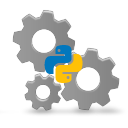Introduction¶
This module provides a StdConfigParser class a simple standard INI configuration parser with a specified format. All is based on the Python standard library configuration parser. For Python 2.7, 3.3, 3.4 it acts as backport of Python 3.5 configparser module.
Additionally it extends the configuration parser with useful converter methods. They allow really powerful configurations by keeping all simple for the user.
An Example is better than a lot of words:
[section]
option = value
envlist = env1,env2,env3
valuelist = multi line
values
# with comment
fetchable as list
[other_section]
# comment, optional interpolation
name = ${section:option}
As you can see a lot is possible with simple INI style syntax. The StdConfigParser class uses the ConfigurationParser from Python with specified defaults and additional powerful converters. Optionally the interpolation can be enabled. A standard configuration format for all of your applications. Easy to embed or use as a standalone module. All distributed as one file.
You can also use this module in Python 2 or 3.3, 3.4 as a back port of the Python 3.5 configuration parser module. Even if you don’t want to use the StdConfigParser class. It is the only back ported module distributed as single file. Easy to vendor and distribute it as private part of your application. If you don’t need the extra power of the converters, keep in mind they are optional, everything is also usable for the simplest key value configuration.
- Note: In configparser the name ‘option’ is used to specify a case insensitive
- key. So sometimes the name key is used to describe a option. In the documentation they mean the same.
Human readable configuration¶
First everyone should know, if a configuration is directly used by humans it is a user interface and should be threated so. Second, keep it as simple as possible.
The long story. Be careful by trying to invent your own configuration format. A lot of people had tried this before and there are a lot of formats available. I did the same, it is fun to invent an own format that is really better and has more features and ... But at the end it is really one other format not revolutionizing the world and swamped away by the next wave of this configuration syntax is better “invention”. Sit down think some minutes (for me this took months not minutes) go back and ask yourself what is the real goal. For me the requirements are:
1. It must be simple, have not that much time to learn another new configuration format.
2. I (a human) have to read and write stuff in this format. So it should be based on text I can read and write with a simple text editor.
3. It should allow me to customize some parts of a program or application. I don’t want to change source code for it nor I want to write program logic in the configuration.
4. If possible, have the configuration for my applications in one place, best is to have it in one file. So I don’t have to search through the file system.
All this is not very specific and your needs may be more detailed and you have more requirements. But for me it comes down to: I want something where I can specify configurations keys and assign a value to them. If I want to do everything in one file I need also a way to say something like this belongs to that part of my application. I need to split it up and name the sections. The result of this is a format already know by lot of people it is called the INI style configuration format. It is not specified in detail, but simple to use and fulfills all my needs. And yes all needs for a good human readable configuration format. But there is only one problem. It is not specified in detail. The key value separator varies and other things like comments. Even nuances about word case. To be interchangeable this has to be specified. This module tries to specifies the format in more detail and provides a parser for it in Python.
Features¶
- Already known by most people. INI Style format is there for years.
- Simple key value string only. (at user level)
- Extends only the value part to support more advanced needs.
- Reduced to have only one preferable way to write something. In this case use the most widely used characters (= to assign, # to comment)
- Options (keys) are case insensitive, so forgive the user if he/she did not know the exact spelling
- Flat structure, only one level. (no sections in sections)
- Allow complex stuff but only if needed. Start simple but can scale.
- The programmer decides how complex a value is and how to parse a value for the user it is still a simple string.
- The user must only know sections, comments, options, values. Nothing more is needed to get the configuration syntax right.
- Substitution is optionally supported by the “${option}” interpolation format.
Ultimate goal: Become the standard way for Python applications to configure something and be the one interchangeable user readable configuration format. So everyone knows it and uses it.
Why do I care about a configuration format?¶
Valid question, simply by my own use case and needs and because I am a little tiered to learn the next new better format with advanced features. But my main motivation is to bring in mind: If the configuration is there to be used by humans sit down think a minute and make it really friendly and human usable. I added friendly because this is essential for me. Forgive the users also some errors they are not perfect and I am a user too. And if not needed enforce not a complicated syntax for the value. Define a format usable for a lot of stuff. But not to complex and yet powerful. Hopefully everyone loves it and then uses it.
Some words about other know formats:
- TOML - Also useful solves more complex problems. But no final specification
- and tries to solve problems to complex for most users. You have to learn a new syntax to handle it that is not easy. Supports nested mappings and lists in a way like a programmer will do it but not as a user will like it. Don’t burden the user of the configuration with your preferred result structure. If the configuration format supports deeply nested configuration syntax. Someone will use it and then it is no longer easy for the user. The syntax is one step to complex to be easy and user friendly.
- YAML - Initially looks nice and the real solution for every configuration need.
- But at the end, it is complex and there are to many ways to specify something. Also parsers are not easy to implement in a correct way for it. The user gets the load of the structure the programmer wants. It is not forgiving to user errors and does not avoid complex structures hence not that user friendly at the end. It is only good if your configuration is simple but in this case also has a more complex syntax. Everytime I have to write YAML configuration, first I must consult the manual of the package and the YAML specification to do it right. The syntax is two steps to complex to be easy and user friendly. And if you want to use it you really want only a restricted set of YAML. This is then only one step to complex. ;-)
- JSON - Good interchangeable serialization format but not so good for
- configuration. Allows no comments. Syntax is to complex and error prone for simple configuration needs. To use it as a configuration syntax it must be extended and you create your own new format no longer compatible with bare JSON. But in exceptional cases can be usable to specify complex values. It is widely know and the basic syntax is simple and easy to get right. Good parser support for a lot of languages.
- XML - Verbose and the user must know how to program. Open close tags needed,
- other stuff only in attributes. Allows deep and complex structures by nesting. In the end it is not easy and most of the time not really human readable. Avoid XML as user interface if you can. It may be the solution for other problems but not for configuration.
At the end, I have really tried a lot of formats and used them. Also written my own. Learned a lot over time. Came to the conclusion: Keep your configuration as simple as possible. This implies also, don’t write the configuration only for your needs write it for none programmer users in mind. Avoid deep nested structures and don’t require knowledge from your users about dictionaries or lists and nested structures. Also not about how to format integer or strings in the syntax. Really, keep it simple. Every format listed above has shortcomings in one or another point. A configuration user wants to write simple text easy readable to specify what the program should do. Nothing more.
My configuration history (in short)¶
In the past 20 years I had to work with a lot of configuration formats. The worst human readable ever was XML. Some years ago with the XML hype arising my first choice was also to do new configuration in XML. But XML is not good for human readable configuration stuff. Also not as a script like language. It may be a good data exchange format but solves not every problem on earth. And really solves nothing in the area like configuration and scripting. Good luck, I invented never a big enough XML configuration format only had to use some. One of my first configuration style formats I had to use was the INI style based format. Most used on Windows years ago even before the registry arises. I used a lot of formats starting from the Apache style config due to the Zope xml style config and nearly everything between. Have written some parsers for own invented config formats and also tried to invent the next best format capable to handle a lot of use cases. Tried also to extend the INI format and add deeper structure and more features. But for all of this I have noticed the really first one is still one of the best. Why? It is simple. The simplest configuration format nearly every one understood from the beginning is something like you have a key and it has a value. Both are strings and have not special syntax to note it, like a hyphen. The INI style adds to this only something like sections. Which allows to have different configurations in one file. Or to bring a simple structure to a bigger configuration. At the end of my configuration history I am back to the beginning. Simple key (option) value with a bonus.
The specification¶
In short:
[section]
# comment
option = value
multi_line_values =
are indented by
spaces at front
All Unicode, if a file it must be UTF-8 encoded.
That is all you must know to write and read configuration files in the specified format. But I will go into detail with examples for more parts of the specification. You can also call it a defined variant of an INI style configuration format.
The configparser module in Python 3.5 is really good, it can and will be used to parse the specified “standard” format here. Also I explain my decisions for a choice in detail.
First we must limit the possibilities. Most INI style formats allow more than one way to do something. But the standard format here limits this to one way.
Comments¶
Are line based start simple by “#” character. Inline comments are not allowed. This is to prevent errors in a value where the character “#” also can be present. Spaces in front of “#” are allowed so indention of comments is possible.
[section]
# this is a comment
# this is also a comment only indented
key = value # not a valid comment
key = value; also not a valid comment
The ”;” character as an additional comment character is not allowed. Also in some variants the ”;” is used for inline comments. To prevent errors and provide only one way this is not allowed. This opens also the possibility to use ”;” as a path separator for values.
Keep in mind comment lines are handled by the parser and remove before you get the value out of the parser. This is also the case for multi line values where every line starting with “#” will be removed. This allows to have comment lines in every format of multi line values. Even if you decide you parse the value as JSON or another fancy not yet invented format.
Sections¶
Are there to separate different parts of your configuration. Also to have configuration of different programs in the same file.
A section starts with a “[” and ends with a “]” all between is part of the section name (case sensitive). As with comments sections can be indented but try to avoid this. It implies a structure and this structure is not there when parsed.
[section]
[another_section]
Best is to have some convention if you want to do something special with sections. Section name = Program name. You have an application library “myfantastic” with a configuration need. Not very complicated only needs some key value settings. Use the section name “myfantastic” (good is to use the same name as your Python package or module name) and place the whole configuration in this section.
[myfantastic]
port = 1811
loglevel = debug
[anothermodule]
bird = fly
This allows having configuration for other libraries, applications in the same file. Your module is only interested in your section.
A second convention, sometimes you have the need to structure your configuration more deeply and have nearly similar sections describing the parts. Still use one section with your module/package name, this is your main configuration section. For the other more detailed configuration sections prefix your module name followed by a space. The space is the separator. Don’t use other characters and try to avoid the ”:” in the section.
Example:
[mymodule]
environmentlist = py27,py34,py35
[mymodule py27]
path = /py27
[mymodule py34]
path = /py34
[mymodule py35]
path = /py35
Here the main module has a list of environments, each environment has it’s own path configuration. My preference is to list the environments in the main module section and make all explicit. It allows also to do something like having a key “active_environments” and list there the active ones. So the user can leave the other in the configuration and declare the active ones. But it is also enough to have only the sections. You can easily iterate the sections and filter out every section starting with “mymodule ”. (space at the end) If the space is not yours. Consider using the ”.” as an alternative separator. But keep your module/package name in front. All this avoids also clashes with section names of other modules/packages.
If you have a complex package with different levels of configuration needs another solution is to use the full module name as configuration structure in sections.
Example:
[myxml.parser]
validate = true
[myxml.writer]
prettyformat = true
[myxml.logger]
level = debug
This is really seldom needed best is still to have all in one section with good documented keys. But if your modules are really independent and have their own configuration this is also a possible way to separate stuff and avoid name collisions. You can still find every section for myxml by filtering them by “myxml.”. In this case the amount of configuration sections is defined by your installed modules. A good indicator for such a use case is if “myxml” is a namespace package.
Options (keys)¶
Options start at position one in a line and are all lower case. That said, it is good to write them lower case in the configuration file because they will be lowered lated by the configuration parser. In your application you also will access them in lower case. For your user, they are case insensitive. This avoids confusion about should I use camel case for this key or must I use a big letter there. Options are essential so be forgiving there is the motto. Also it is good to keep the allowed option names in the ASCII range. I said start as position one in a line, the exact meaning is, ok indention is allowed also but if possible avoid it.
[section]
option = value
AnotherKey = no good example because camel case but allowed
anotherkey = same as "AnotherKey", but duplicates are not allowed!
long_key_with_different_words = Try to avoid but when needed use "_"
Try to keep your options lowercase if needed use the “_” as separator for words for better readability. If you have the seldom need to have a structure in your options you can use “/” between the words. With this you can build a tree like structure. All this is only a convention a option still is a simple string. It is up to the application to implement and document it. Don’t use ”:” in a options. It is accepted as alternative separator to a value.
Values¶
Now the interesting part comes. Values are strings and it is up to the application to handle them. For the user of your configuration, they are really simple strings but you can make them more useful if you want. Try to escape the “$” sign with “$$” if you use interpolation. No other specialties needed to be known. Or simple, in valid values for your application do not use “$” if possible. So the user has not to care about it. That said, we will specify some standard enhancements here also. But to start simple:
[section]
option = value
next_key = Value with spaces in the string
integer = 1
float = 1.5
bool = true
All values are valid. If you simple get them in your application they are all strings. It is up to the application using the configuration parser what to get out of them. But more about this later. It is allowed to have values over multiple lines. The value is still a simple string for the user and the interpretation is up to you. Multiline values must be indented to distinguish them from a key and make them part of the value.
Example:
[section]
multiline = This value is over
multilple lines
and another one
[section2]
multiline2 =
even this is
a
multiline
value
[section3]
multiup =
comments are
allowed
# my comment
in the value
even
empty lines
As you can see, the user has the possibility to write values over multiple lines they have only to be indented. This can be very useful to list something or only to have a bigger string. But all this is up to the application. But the StdConfigParser will help you in this area. More about it later.
For multi line values keep in mind they must be indented, use same indent level for every line. The indention is cleaned up by the parser for you. You get still one big string.
Default section¶
This is a feature sometimes useful and inherited from the Python library configuration parser. There can be a default section in your configuration file. You are normally free to name it, the StdConfigParser uses the default one named “DEFAULT”. Yes in big letters and this is fixed. Can look ugly, but most of the time you don’t need this section. And if needed by a user it is really visible and good named. Why should I avoid to use it?
Because the application should uses good default values and uses the defaults parameter of the parser there is no need to have them also in the file. The need to have them because of interpolation is also lowered. We can specify the section explicitly.
For all of this, keep in mind, there can be a special section in a file called “DEFAULT”. If you see it remember my words about it. If you use the write method of the parser you will also see these defaults.
Interpolation¶
Only mentioned before but not described in detail. I self thought long about it, should it be part of the StdConfigParser or not. For me the conclusion was, it is useful for the end user and can help him/her a lot. But if not needed in the configuration to have it will not disturb. The user decides to use it. And because most users are lazy like me and don’t want to change the same value at 1000 places they will use it. It is also super elegant solution to provide and describe default values.
One possible way is to have an option at the parser for it. But I want to have one standard way and not two ways. So I decided if you enable it there is one specified format for it. We use simply the extended interpolation format of Python configparser module. Interpolation for the configuration is simple a replace “this by that” at access time. It is not like a template at parsing time. Really when you access the key the replacement is done every time again when you access the key. No cache you are up to date for changes in other places. Don’t care about performance it is not the problem at configuration level. Here we care about most up to date and good usable defaults. Even if someone changes something at another level. This is a feature you will later as a user and programmer learn to love and understand the full power of it. Lot of other configuration solution do this wrong and prefer performance over up to date values, which is not what a user want.
Enough text, the format is simple: ${option} to insert the value of the
option when accessing. Or over sections: ${section:option}
[myapp]
path = /user
log_path = ${path}
[otherapp]
path = ${myapp:path}/other
dollarsign = $$
Interpolation can simplify the live for the user by having to specify the
value in one place and use it also in another place.
It can also simplify the application developers live by using it for good
default values.
Because of the ”:” as separator between section and key, try to avoid the ”:” in
sections. If your section uses ”:” in the name only the last ”:” is used to
detect the option. Everything before the last ”:” is used as section name.
To use the $ sign escape it with another one and use $$.
Interface¶
Is really a thin wrapper around the Python library ConfigParser with sensible default values chosen. So you don’t have to think about it. You can simple use this library and it’s additional goodies.
The Python standard library configuration parser has a really long list of options. The StdConfigParser will simplify this to two. I’ll describe in detail the default set for you.
Python ConfigParser init option:
defaults=None
This is a dictionary with your default values. So useful you will get it also with the same default.
dict_type=collections.OrderedDict
Good default choice, the module uses the default and does not provide an option here.
allow_no_value=False
Good default. Use the same and will not provide this option. It brings up configuration errors earlier. If the user has forget to specify a value this will be an error.
delimiters=(‘=’, )
The StdConfigParser allows only “=” as key value delimiter. No changes possible.
comment_prefixes=(‘#’, )
The StdConfigParser allows only “#” as a comment prefix. One way is enough to comment.
inline_comment_prefixes=None
The default is used and not provided as option to the outside. It is also good to have no inline comment prefix. As the documentation states, it can prevent some characters in values or have wrong values.
strict=True
Default is used not provided to the outside. Don’t allow duplicate sections or options. The user will get errors earlier.
empty_lines_in_values=True
We allow this and it is good for multi line values. Cannot be changed.
default_section=configparser.DEFAULTSECT
We use the default and provide this option not to the outside.
interpolation=ExtendedInterpolation()
We use the ExtendedInterpolation class. But this is not optional.
converters=None
Instead of the default “{}” we use None. I don’t like mutable default values. But internally an empty dictionary is used as default. This option is the second one available. Can be useful for your own converter functions. But keep in mind don’t overact it. The StdConfigParser provides two additional one for you.
Goodies¶
Sometimes you need a little bit more than a simple string as a value. The ConfigParser provides converter functions for you for the most basic types like: int, bool, float usable by parser.getint(), parser.getfloat() and parser.getboolean() function. If you use these functions the value will be converted for you as specified. And yes by using converters you can really do a lot. Still keeping the configuration format simple but providing real benefit for your application.
Here comes the difference of the StdConfigParser to other configuration formats. It invents not a completely new configuration syntax nor a complete new parser. It uses the existing stuff and specifies and extends it where useful.
Often there is the need to have a more complex configuration structure. Multiple values nested structure and more. I know the real need but as most other people did the wrong and mad all this part of my configuration syntax. Complicating everything. The StdConfigParser does this not. The user of a configuration file should not learn a new syntax. Everything is section, key (option) value format. The value is documented by the application how the string is interpreted.
Listing of values (getlisting)¶
You have the need to list some short values. The normal way if you write text
is to do this by simply separating them by ,. This is also a good solution
in a configuration value. Use this if you list short values and the length
of the list is also short. If you want list longer values use the feature
described in multiple values.
Example:
[section]
listing = env1,env2,env3
Each value will be striped and empty values are ignored by getlisting.
Use it if you want enumerate short string values.
They can also be split over multiple lines. But this is not a feature only to
be fault tolerant. If you have more or longer values use the getlines
feature described in the next section.
Multiple values (getlines)¶
For most configurations there are extended use cases. One is to specify a list of longer values. The simplest way for an user is to specify this line by line, every line is a value. For the application this is the method “getlines”. A simple helping converter allowing a easy multi line value syntax.
Example:
[section]
multiline = value 1
value 2
value 3
# comment for four
value 4
value 5
simple_indent_multi_is_enough =
line 1
line 2
line 3
As you can see, simple valid multi line syntax. Easy for the user to see this is a list of values. The “getlines” function on the parser does all other for you. It returns a list with the string values for you. Every line is one value in the list. Comments and empty lines are removed. So you get a clean list and the user has the possibility to comment it values and have empty lines to separate some values.
Even for your application you can still do some other list handling like the values are separated with ”,” and in one line and have a custom parser for it. I recommend simple use the getlines function and multiline value feature for this use case.
Style guide¶
Yes it makes sense to have also a style guide for configuration. The format allows some stuff and not everything is an error but considered bad style.
Sections¶
White space before and after the section name are allowed but everything between the “[” and “]” is the section name. So don’t use spaces before or after the section name. Also the name is case sensitive, to keep it simple use only lower case letters for the name.
Sections can be indented but avoid this. Even if you do something like partitioning of the section name. Keep it flat.
Example:
# good style
[mymodulename]
# bad style
[ mymodule ]
[mymodule]
Keys and values¶
Use a space before the “=” and after it. You cannot prevent your users from doing different things but for best practice in documentation and for your default configuration use this style.
Example:
# good style
[mymodule]
key = value
# bad style
keybad1=value
keybad2 = value
keybad3=value
Indention¶
Is useful for values to have them over multiple lines. Try to use it only in this case. Try to use the same indention level. Preferred are four spaces. Same as the Python standard. Don’t indent sections. Don’t use multiple levels of indention. Keep it simple for your user. Everytime something is indented it should be a string for a multiline value, nothing more. Only if you use complex value format like JSON, it makes sens to use additional indention. But in this case it should be only for visibility.
Example:
# good style
[mymodule]
key = value over
multiple
lines
another =
multi
line
value
# bad style
keybad1 = value over
multiple
lines
keybad2 = value
multi
line
keybad3 =
value
more value
more value
API¶
It has the same api as the configparser.ConfigParser from Python 3.5.
But if a text file is read, the default encoding is UTF-8.
The constructor is simplified to have only defaults, converters and
the interpolate flag.
Two converters are added by default:
- listing (getlisting)
- lines (getlines)
-
getlisting(section, option, raw=False, vars=None[, fallback])¶ Handles listing of values. Each value is separated by
,. Returns a list with none empty values. White space’s are stripped. The values are split by,.Example:
key = py33,py34, py35 -> ["py33", "py34", "py35"]
-
getlines(section, option, raw=False, vars=None[, fallback])¶ Converts multi line values into a list of values. Each line is fetched without the indent. Comments and empty lines are removed. But the line is returned as is and not striped. It can contain spaces at the end or in front. If you need a striped result
getlistingcan be used.Example:
key = value 1 value 2 # comment value 3 -> ["value 1", "value 2", "value 3"]
All converters are also available at the section proxy level without the
section parameter then.
Examples¶
Note
The example section is still work in progress. Not all are ready and the code is not tested yet and can contain errors.
Examples describe a special use case and the solution how to handle this with the StdConfigParser.
Simple usage¶
You need a configuration for a small module only with some configuration keys. No need for a nested configuration.
In this case you will have one line overhead, the section. Use the same name as your module or package as section name. This enables later use of one configuration file for different packages. Even if you don’t need it know, it is for interoperability.
Example:
Your module or package name is ‘mymodule’
[mymodule]
data_dir = /data
temp_dir = /temp
In your program code create the config parser instance retrieve the section and only use your section.
from stdconfigparser import StdConfigParser
def get_config(path):
parser = StdConfigParser()
parser.read(path)
config = parser["mymodule"]
return config
def main():
config = get_config("~/mymodule.cfg")
data_dir = config.get("data_dir")
temp_dir = config.get("temp_dir")
Default values¶
The configuration file is only for you and there are global default values needed. So a user specifies a option only if he/she does not want the default value.
Example:
Your module or package name is ‘mymodule’
[mymodule]
data_dir = /data
In your program code create the config parser instance retrieve the section and only use your section.
from stdconfigparser import StdConfigParser
def get_config(path):
parser = StdConfigParser(defaults={"data_dir": "./data",
"temp_dir": "./tmp"})
parser.read(path)
config = parser["mymodule"]
return config
def main():
config = get_config("~/mymodule.cfg")
data_dir = config.get("data_dir")
temp_dir = config.get("temp_dir")
In this case the for the ‘temp_dir’ option your provided default value is used.
List of values¶
Most of your values are simple but some need to list something. Most of the
time it is a list of allowed stuff or short labels.
In this case you can use the getlisting converter provided out of the box.
Example:
[mymodule]
build_platforms = Linux, Windows, OSX
build_labels = html, pdf, exe, shared
multiline_listing = a, stuff,
b, more stuff,
c, last element
In your program code use the getlisting method of configparser. It returns
a list with the values for you.
from stdconfigparser import StdConfigParser
def get_config(path):
parser = StdConfigParser()
parser.read(path)
config = parser["mymodule"]
return config
def main():
config = get_config("~/mymodule.cfg")
platforms = config.getlisting("build_platform")
labels = config.getlisting("build_labels")
Values are separated by ‘,’ in this case. They can be in one line or specified over multiple line.
Multi line values¶
You need to specify a list of values each in one line. The values can be
really long and you want not allow them to be at the same line because of
readability.
In this case you can use the getlines converter provided out of the box.
Example:
[mymodule]
requirements =
StdConfigparser >= 0.6
Python >= 2.7
FancyXMLHTMLParser
Sphinx
In your program code use the getlines method of configparser. It returns
a list with the values for you.
from stdconfigparser import StdConfigParser
def get_config(path):
parser = StdConfigParser()
parser.read(path)
config = parser["mymodule"]
return config
def main():
config = get_config("~/mymodule.cfg")
requirements = config.getlines("requirements")
With this you get a list of your requirements for every line one entry. No need to specify a separator.
Multiple sections¶
You need a little bit more structure in the configuration and you want to configure reoccurring stuff like a list of environments with same options in them. You have your main configuration in a section and for every environment also a section. The environment section is prefixed with the main section name. Your users are free to add more environment sections if needed. In the main section there is a list with the active environments.
[mymodule]
environments = py33,py35,py27
[mymodule py33]
path = py33
[mymodule py34]
path = py34
[mymodule py35]
path = py35
[mymodule py27]
path = py27
In your program code get the environment list and use it directly or get the sections and check if they are active. Most is up to the application to handle this only the getlines() helper method of StdConfigParser is used.
from stdconfigparser import StdConfigParser
def get_config(path):
config = StdConfigParser()
config.read(path)
return config
def main():
config = get_config("./mymodule.cfg")
envprefix = "mymodule "
environments = config.getlisting("mymodule", "environments")
for environment in environments:
path = config.get(envprefix + environment, "path", fallback=".")
# you get only the specified without py34 path
# it is also got to use fallback here if a environment is listed
# but no configuration value is provided
If you have more than one listing for your multiple sections it can be better
to use a namespace then. Something like [mymodule.env.py33] for a section.
And access the section with envprefix = "mymodule.env.". Basic technique
described in next example.
Multiple sections namespace package¶
You have a main applications which uses a namespace package to handle your plugins. In this case it is good to have a section for every module of your namespace package. Can still by useful to have one main configuration key using the same name as your namespace. Because it is natural for packages to use the ”.” separator it is also use for the section. So the name of the section already matches the full module name.
[namespace]
base_path = .
[namespace.mod1]
max_number = 100
[namespace.mod2]
fast_processing = true
[namespace.mod3]
deep = false
In the program code every module can access his own configuration section. The main application can also list all modules of the namespace.
from stdconfigparser import StdConfigParser
def get_config(path):
config = StdConfigParser()
config.read(path)
return config
def main():
config = get_config("./namespace.cfg")
namespace = "namespace"
namespace_prefix = namespace + "."
submodules = [v[len(namespace_prefix) for v in config.sections()
if v.startswith(namespace_prefix)]
Multiple sections no sharing with others¶
Your application is the only one using the configuration file. No sharing with other applications is needed. But you need a little bit structure to make the life for your users easier. In this case use the sections for a simple structure and name them as needed.
[hosts]
aname = value1
bname = value2
[targets]
xname = valx
yname = valy
[logging]
level = debug
file = a.log
system = false
The usage of this configuration is simple, access with the sections the special stuff. Parse the configuration file normally and use the full power of the configparser.
Interpolation and defaults¶
You want to have default values for most of your configuration options. But you share the configuration with other applications and the defaults are only in your section. A good solution for this is to use interpolation with your defaults in an dictionary with your section. Read your defaults before you read the configuration from a file or other source.
Use the global defaults to only specify common stuff for all sections. Something like the configuration directory. Your default values can than use this in combination with interpolation to set default values in a section.
my_defaults = {"mymodule": {
"project_dir": "${config_dir}/..",
"log_dir": "${project_dir}/log",
"data_dir": "${project_dir}/data",
"temp_dir": "${project_dir}/tmp",
}}
[mymodule]
project_dir = /usr/home/special/project
import os
from stdconfigparser import StdConfigParser
def get_config(path):
config_dir = os.path.abspath(os.path.dirname(path))
parser = StdConfigParser(defaults={"config_dir": config_dir})
parser.read_dict(my_defaults)
parser.read(path)
config = parser["mymodule"]
return config
def main():
config = get_config("~/mymodule.cfg")
data_dir = config.get("data_dir")
Here you set only one global default, your ‘config_dir’. This is then used in your default configuration for your section but only by interpolate values. You read in your default configuration dictionary before the configuration form the file. With this order they act as default values. The user can overwrite what is needed in the configuration file. If nothing is overwritten your defaults are used.
Config file with interpolation¶
Your use case is to have a configuration file in a specific configuration directory. The directory path should also be usable in the configuration as interpolation value.
Use the defaults parameter to set the configuration directory.
[mymodule]
project_dir = ${config_dir}/..
log_dir = ${project_dir}/log
temp_dir = ${project_dir}/tmp
import os
from stdconfigparser import StdConfigParser
def get_config(path):
config_dir = os.path.abspath(os.path.dirname(path))
parser = StdConfigParser(defaults={"config_dir": config_dir})
parser.read(path)
config = parser["mymodule"]
return config
def main():
config = get_config("~/mymodule.cfg")
project_dir = config.get("project_dir")
Environment information¶
The os environment information is needed in the configuration as as interpolation value. The solution is simple, add a section with this information before you read your configuration. Don’t write it to the default section, make it explicit into a new documented section. In the configuration this section can be used for substitutions. Document also the environment information will not be updated it is only read at startup.
[mymodule]
project_dir = ${os.environ:home}
In this example the environment section is simply named by the Python module path.
os.environ. But if you prefer a shorter solution you can use the name env
which is also common to name the environment.
The environment information is also read before the configuration, this allows
overwriting in the configuration file. Can be used as a feature for testing.
import os
from stdconfigparser import StdConfigParser
def get_config(path):
parser = StdConfigParser(interpolate=True)
parser.read_dict({"os.environ": os.environ}, "environment")
parser.read(path)
config = parser["mymodule"]
return config
def main():
config = get_config("~/mymodule.cfg")
project_dir = config.get("project_dir")
For environment information keep in mind it can bring in a can of worms for your application. Better is to only provide a defined set of variables as defaults for the configuration.
Additional converter, getjson¶
Sometimes, you have the need for more complex configuration structure. If you cannot avoid it and you really need something like a deeper structure or you have demand of types in your value lists I have also a solution for it. The solution is JSON. Why? What? Yes in this complex case I don’t reinvent the wheel. Most users for a Python application are already familiar to the Python syntax and JSON is nearly similar. It is documented and easy to read/write. But you may ask, I want to comment complex stuff. The answer is, yes you can. Comments are handled by the ConfigParser in a normal way. Only line comments are allowed. Also empty lines. But value indent must also be kept for JSON values. Even if you use JSON values keep in mind the value is handled as multi line string by the parser before you get it.
Example:
[mymodule]
json_value = {"key": "value", "int_value": 100}
json_list = [1, 2, 3, 4, "five"]
complex = {"name": "test_environ",
"paths":
["/home/username",
"/usr/local/bin"]
}
import json
from stdconfigparser import StdConfigParser
def get_config(path):
config = StdConfigParser(converters={"json": json.loads})
config.read(path)
return config
def main():
config = get_config("~/mymodule.cfg")
value = config.getjson("mymodule", "json_value")
list_value = config.getjson("mymodule", "json_list")
complex_value = config.getjson("mymodule", "complex")
As you can see, these are still valid string values but if you use the “getjson” method of the parser, the value will be parsed for you and you get back the Python values. Comments are allowed, empty lines also as known by multi line configuration values. The user has the possibility to write it in a readable way. The application let Python parse the syntax in a safe way. This is really powerful. You can do nearly all complex configuration needs with it. Even to complex for the user. Keep this in mind. If you know this, use it only for the configuration keys where it is really needed. You have the power but your users must be able to handle it.
Additional converter, getliteral¶
You want to provide really powerful configuration values to your users.
Only Python 3 is used and you know your users are experienced Python developers
and can handle this complexity. Really only in this case!
Then you can add a converter based on Pythons ast.literal_eval function.
In other cases try first to use the JSON converter for complex stuff.
Why only for Python 3? Because of Unicode and the way it is handled in Python 2.
You don’t want to specify every string in your configuration with
u"my string" to do it right.
Example:
[section]
key = ['some value in a list']
object = {"data": "in a dict", "x": 10, 1:'1'}
now_it_gets_complex = {
"key": "value",
# with comment
"set": {1, 3, 4}, # in line comment handled in value
"tuple": (1,2,3),
"None": None,
}
import ast
from stdconfigparser import StdConfigParser
def get_config(path):
config = StdConfigParser(converters={"literal": ast.literal_eval})
config.read(path)
return config
def main():
config = get_config("~/mymodule.cfg")
value = config.getliteral("section", "object")
list_value = config.getliteral("section", "key")
complex_value = config.getjson("section", "now_it_gets_complex")
With this additional converter you have can have really complex values in your configuration. Even to complex. So be careful and extend only if you need it and your users are able to handle it.
Config file includes¶
In a big application sometimes there is the need to have more than one configuration file. But one main file should be used to specify the other include files.
In this case best is to donate a special key named include with multi line
values to name the additional files. Try to avoid recursive includes and other
more complex stuff here. A feature you thought to be useful can bring you
near to the hell.
Best here is to support absolute paths and relative paths. Where a relative
path starts with a . (dot) and is relative to the specified configuration
file.
[mymodule]
include = ./names.cfg
./connections.cfg
/etc/mymodule.cfg
project_name = lotincludes
To solve this we read the main configuration file to get the included ones. Build the paths for the files to handle the relative ones. Read them and overwrite the result with the main configuration. Because this is what most users expect.
import os
from stdconfigparser import StdConfigParser
def get_config(path):
config_dir = os.path.abspath(os.path.dirname(path))
main_config = StdConfigParser()
main_config.read(path)
config_include = main_config.getlines("mymodule", "include", fallback=[])
includes = []
for include in includes:
if include.startswith("."):
include = os.path.abspath(os.path.join(config_dir, include))
includes.append(include)
includes.append(path) # read origin as last config
config = StdConfigParser()
config.read(includes)
return config
def main():
config = get_config("~/mymodule.cfg")
project_dir = config.get("myproject", "project_dir")
In this example the specified configuration files are read in order the last can overwrite stuff from others, your main config file options win. If a specified config include is not there it is silently ignored. Optionally you can get the read files list and log it or other stuff. The main config file is read twice, first to get the includes and also as last file to overwrite other settings. You can optimize this to only read the main file once but keep in mind not to use read_dict method of config for this, because it uses items on the config and this evaluates all interpolations. This is not what you want. But a config file normally is not of gigabytes in size. Hence reading twice doesnÄt hurt.